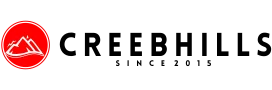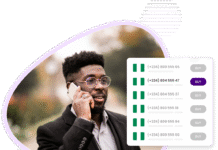Ever wondered How to check your BVN on MTN ? Bank transactions have become revolutionized over the years, and when we observe that revolution in Nigeria, we find that it is present as well – although, it might not be as rapid as other countries.

One of the most notable changes to banking in Nigeria came about when the Central Bank legislated the Bank Verification Number; you can say that the legislation was the turning point of how banking is to be done immediately in the country.
There are a handful of technical definitions of how it works.
BVN, put simply, is a means of identifying the bank account owner regardless of how many accounts he/she manages.
Some of the benefits of the BVN include safer transactions.
It is especially so concerning the person, the bank, and the country as a whole.
How BVN reduced Financial Fraud
Before the advent of BVN, some untold financial atrocities preyed on the simple loopholes in the system.
You can imagine that back then, someone could have three different accounts in 3 different banks, and he/she would carry out separate transactions such that the bank or anybody else cannot trace it to him/her.
Bank Fraud was very rampant then because anyone could easily create a random account that the bank (or CBN itself) cannot trace back to them.
Fortunately, that has been stopped (to a large extent) with BVN.
Now you cannot create an account all willy-nilly because banks can sufficiently trace it back to you.
The BVN gives you an identity that cannot be changed or shared. It makes more financial sense.
Typically, BVN is a number you would rarely have to use since it is only used for identification purposes and isn’t included in everyday bank transactions, (warning: your
bank would not ask you to provide your BVN, ever). But if you carry out a lot of transactions (especially during this period when most of the activities have moved online), you might need to show your BVN.
Also, people who are now doing some different transactions other than the one they’ve been doing might need to use their BVN.
But the thing about BVN is that it is an unwieldy string of numbers, and not exactly easy to remember.
That is a simple User Experience problem when you look at it closely; the individual may not be able to remember the number easily (in fact, those that can are superhuman, and not very many), and retrieving it may be cumbersome.
Network providers thought about that (just like thought about a lot of banking-related issues) and came up with a nifty solution.
They’ve brought about solutions like USSD banking and USSD transfer, so when it comes to checking BVN using USSD, they thought, “why not?”
How to check your BVN on MTN in 2022
They have made it so that you can check your BVN using your SIM, and that solves the problem of having to fish around for your BVN.
It doesn’t matter what network you’re using; in fact, it doesn’t matter what device you’re using, but if you specifically use MTN, you would be interested in knowing exactly how to go about it.
The USSD code to check for your BVN on your MTN SIM is *565*0#; that is the code, and
a pop-up menu comes up with several options, which, of course, include BVN check.
Pro-tip: you should copy it down somewhere safe, so you don’t have to go over the process repeatedly.
It’s simple and it works provided that the MTN number you’re sending the USSD from, is the same number you registered with your bank account.
It isn’t free, however, but fear not; it doesn’t cost very much; you can use the BVN USSD for N10 from your main balance.
Conclusion on How to check your BVN on MTN
It is a much convenient way to be able to retrieve your BVN on your phone using USSD (believe me, some people have to go all the way to their bank for that info).
But one thing you should keep in mind (and never forget) is that BVN is a unique number that you shouldn’t share on any occasion.
Your bank would never request your BVN from you for any reason (they already know it and identify you with it), so if anyone is acting on behalf of your bank to get your BVN, they are about to scam you.
During this period, you can keep safe and your BVN safe. You can check your BVN on your MTN SIM using the simple code mentioned above.