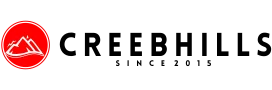You have most likely come across the ‘Allow cookies?’ message while web surfing and have wondered what they are for, why they pop up. Well, let’s get into it.
What are Internet Cookies?
Internet cookies are very small text files, that are downloaded to one’s web browser when they visit certain websites. The main purpose of a web cookie is to identify users and prepare a more personal customized experience for users.
Data stored in a cookie is created by the server upon your connection. This data is labeled with an ID unique to you and your computer.
When a website is visited more than one’s, it is able to recognize that you have been there before, and tailor the content it displays to you accordingly.
For instance, login data may be recorded in a cookie, allowing you to re-enter secure areas of the website without having to re-submit a username and password.

More sophisticated tracking cookies can also record data on the length of time you spend on certain pages, which links you tend to click, even things like your language, preferred page layout, and color scheme. In this respect, cookies are used to improve the browsing experience on frequently-visited websites.
This file is neither a virus nor spyware. The law protects website users and lets them opt out from the use of cookies on their website browser.
Benefit of cookies
Cookies are used to make the user’s web experience faster, convenient and personalized. For example, you can select a language to view a website the first time you visit it. When you visit the website again it will save your preference.
Different Types of Cookies
1. Session cookies
These are temporary cookies that let a website recognize its users. These cookies store your temporary details and they’re deleted when the browser window is closed. So for example, you’re visiting an eCommerce site as a guest. You’ve added an item in the cart and are looking for more. Now you click on another link on this website. If it wasn’t for session cookies, your checkout basket would be empty as soon as you clicked away. With the help of session cookies, you can add things while you’re on the website. As soon as you close the window, they’ll be deleted and you’ll need to start again.
2. Persistent cookies
These cookies are more persistent, and hence the name. They stay in the system for long. They will not be gone when you close the session. They’ll help the website remember your preferences even if you close the session and open it two days later. These cookies usually die out after a couple of years. So if you don’t visit that website in a year or two, they will be deleted automatically. Of course, you can delete them manually as well.
These are the cookies that store your login data. So if you delete them, you’ll need to sign in with your username and password each time you visit the website. They record your browsing habits until they’re active.
3. Third-party cookies
These are also called tracking cookies. As you might have guessed, these are the bad guys we often talk about. The cookies track you and collect your data, no matter which website you visit. They sell this data to advertisers. They keep a track of several things such as your age, location, search trends, and other things that can be sold to marketers.
Since they leak your data to the marketers, they are pesky and annoying. They’re good for marketers, though. They use your information to throw the right ads your way. You might notice ads on Facebook or other websites. These ads appear because third-party cookies reside on your system and they give your details to advertising companies.
4. Secure cookies
The top three cookies are the most common. But there are other types of cookies as well, for example, secure cookies. These cookies are transmitted only if the connection is encrypted. While generally these cookies are sent only on an HTTPS connection instead of an HTTP one, it doesn’t always mean that they are secure.

They are named secure but they don’t always have to be. Once the cookies are stored on your computer, a hacker can overwrite them even from an unsecured connection, especially if a site has HTTP and HTTPS versions. So it’s best if the developer of the website doesn’t keep confidential data in them.
5. HTTP only cookies
While HTTP-only cookies are different than secure cookies, but secure cookies can be HTTP only. These two properties reduce the chances of an XSS (cross-site scripting) attack. When there’s a CSS attack, the hacker will inject malware into a good or trusted website. When a cookie is secured, it will not be affected by scripting languages, and hence secure and HTTPS-only cookies will stay unaffected.
Developers create secure and HTTP-only cookies so that the data stored on them cannot be stolen or changed by hackers.
6. Flash cookies
Flash cookies come in a different category. They’re a kind of supercookie. A supercookie will track you and keep your information just like a regular cookie. But these cookies are more difficult to detect, and thus delete.

A browser comes with cookie management tools. To hide these cookies from being deleted, developers might use the flash plugin. Also, supercookies can hold 100KB data instead of the regular 4KB of a regular cookie. Flash cookies are available for most major browsers.
7. Zombie cookies
Zombie cookies are pretty much like flash cookies. Except they can recreate if they get deleted. They have backups stored outside the cookie folder in the browser and that’s how it becomes possible to recreate them
Advantages of Internet Cookies
1. User Friendly
Cookies are extremely user-friendly. The client can choose what they need to do with cookies. All the browsers come with settings to clear history including the cookies. Manually users could find the cookie text files stored in the hard drive. Users can choose to edit and delete them.
2. Availability
Cookies can also set to be made available for a longer period of time. Once the cookies are stored on the user’s hard drive, they will be available as long as the user deletes them manually. Even if the server fails, information can be retrieved from the cookies.
3. Convenience
Besides websites, cookies can also remember information related to forms. So each time the user visits the site, the address form will be filled in automatically. However, cookies will not remember confidential information such as credit card info.
4. Marketing
Most companies, especially, e-commerce sites tend to use cookies to target products to their customers. Information such as search terms, keywords, and geographical locations are gathered for their marketing campaign. Even social networking sites like Facebook use cookies to show relevant ads.
5. Configurations
Cookies can also be configured as per the requirement. For example, it can be made to expire once the user closes the browser tab or set to exist only for a specific period of time.
6. Server Requirement
All the data related to cookies are stored on the hard drive without the use of server resources. No extra load or weight is added to the server. Therefore, less burden is placed on them which makes cookies easier to implement.
Disadvantages of Cookies
1. Browser Impacts
Cookies are not restricted based on internet usage. Whenever a user surfs the web, more and more cookies will be accumulated. Unless the user deletes them, these cookies will be a part of the hard drive space. This eventually slows down or lags the browser.
2. Security Risks
Since cookies are stored in the hard drive as text files, it possess some serious security risks. Any intruder can easily open these files and view the information. And also, not all the sites that collect information from cookies are legitimate. Some of them can be malicious that uses cookies for the purpose of hacking.
3. Size Limitations
Size limitations also exist on cookies. They cannot store a large amount of information. Most cookies are able to store information only up to 4kb. Browsers too pose restrictions when it comes to the number of cookies. Except for internet explorer, all other browsers only allow up to 20 cookies for a single website.
4. Privacy Concerns
Apart from security, privacy is another concern for users in cookies. Whenever the user browses the internet, the cookie-enabled sites will be recording all the online activities. Most users are unaware that such information is stored on their hard drives. As a result, this information can be accessed by any third parties including government agencies and businesses.
5. Manual Disabling
Browsers also come with the option to disable cookies. Users who are highly security conscious could simply disable them. Even some browsers disable cookies automatically if the security level is set to high. Therefore, web applications will not work without cookies.
6. Encoding Information
Both encrypting and decrypting cookies is a difficult process since it requires additional coding. Due to the time involved in the encoding process, the application’s performance will be affected.
Conclusion All you need to know about Internet Cookies
That’s all the basic information about Internet cookies. Tell us what you think and your suggestions in the comment section.
Don’t forget to like and share.