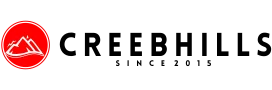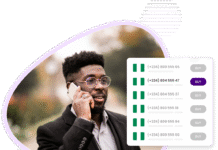What is Visual Design?
Sight is arguably our primary sense. Out of all the five senses, the first thing most people do is look. The reason the saying “don’t judge a book by its cover” is so popular is simple, and it’s because we put a lot of importance on what we see.
Yet knowing this, visual design is an aspect of software that stays low on some people’s priority list. That is a mistake.
Visual design is the hook of your software. While functionality is what keeps your program relevant, visuals are what make your software accessible. More importantly, it makes functionality faster.
Photography, illustrations, font types, spacing, layouts, and color choice are some of the core building blocks of visual design. What people see on-screen and how they interact with the software’s functionality is the core of the visual design. It captures your user’s attention to important information and functionalities. It needs to be as useful as it is engaging to look at.
Importance of Visual Design
A good user interface is what welcomes your users. A first impression makes or breaks a user’s decision to use your software. It’s important to make the interface easy but not sacrifice functionality. There must be no ambiguity. If an element of your UI claims to do something, it needs to do that something.
Potential users can become consistent clients with a good UI. Remember, the vast majority of your first clients will be not used to your program. Making it accessible saves a lot on training and client retention.
Aspects of Visual Design
Visuals
Visuals are the first thing your users see. While it’s of equal importance to the next two aspects, you should plan this aspect out first. Ease of use, accessibility, and aesthetic appeal are what hook potential users in. Visuals act as the bridge between your software’s function and the user’s perception.
For most software, elegance is the name of the game. You need to make elements look appealing. They should inform the user exactly of what they do. They shouldn’t be distracting from the main point of the site.
One of the best ways to incorporate visuals into your software is photography. You could include a splash screen showcasing a user enjoying the program. If it’s a website, an image that portrays a feature or product is useful. For photo editing tutorials on your software, vivid sample images are helpful to the user.
Despite all this, visuals alone do not make for a good visual design. You need it to work with the other two aspects.
Interactivity
Visuals mean nothing if your site does nothing. A site could look amazing, but it won’t matter if it doesn’t actually do anything. When you click a graphic on the screen, it should perform an action. If you have a field for inputting names, the names should go somewhere. If their password is not strong enough, the site should inform you.
That is what interactivity means. When paired with visuals, they are what come together to make everything work. Strike the balance between visuals and function.
Information Architecture
If visuals catch your eye and interactivity allows function, this aspect tells you what it does. Not only that, it organizes everything where it should be. Labels, structure, and SEO are part of information architecture. It’s designed to help the user around the website. When you open a menu, and it shows the main categories of your software, that’s information architecture.
The cybersecurity experience relies heavily on strong information architecture. Knowing where the most important data is held is important in keeping your software safe.
Visual Example
Imagine a vending machine that could give you every soda ever. Sounds amazing, right? However, what if the machine had:
No visuals
It is a featureless gray box with hundreds of gray buttons. There are no labels. It does not communicate to any user that it is a vending machine. By all accounts, it is anti-user and is unlikely to be successful.
No interactivity
The machine has a plethora of beautiful visuals. Anybody who sees it knows it’s a vending machine. The offerings are enticing. Not only is it colorful, but each button was labeled with exactly what soda it offers. However, the buttons don’t actually do anything. It’s useless.
No information architecture
Imagine the machine from the “no interactivity” section. Remove all of the labels on it and replace them with random pictures of cats. The buttons work now. However, it randomly generates a soda instead regardless of what button you press.
While potentially fun, it makes the machine a novelty. It’s not a useful vending machine. This is because the data is disorganized with no rhyme or reason. Worst of all, the vending machine is labeled as an ATM.
If you don’t take every aspect of visual design into account, you will come across problems. Give each aspect the same level of focus and importance.
Conclusion
Simplicity is key to visual design. Don’t clutter your UI and design with unnecessary elements. Use familiar elements common in other sites, with a touch of your personal aesthetic. This keeps the user comfortable and happy.
Your software’s layout should be pleasing but informative. Draw attention to functions that your users will need. The most vivid colors should be on the important features. The font you choose for your website should be readable. There shouldn’t be any strain on your user’s eyes when they read.
Follow these tips and you will be ready for your first steps into learning visual design!