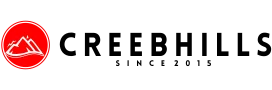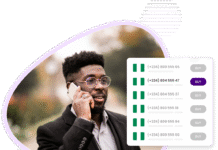In today’s digital age, the convenience of accessing your favorite TV shows and channels on your phone has become a necessity. If you are a GOtv subscriber, you can now easily watch your favorite GOtv channels on your phone. Here is a step-by-step guide on how to watch GOtv on your phone.
Download the GOtv Mobile App from your device’s app store. The app is available for both Android and iOS devices.
Once the app is downloaded, register for an account if you are a new user. Existing users can sign in with their GOtv account credentials.
After signing in, link your GOtv account to the app by entering your account details. This will allow you to access your subscribed channels on your phone.
Once your account is linked, you can choose your preferred GOtv package and select the channels you want to watch on your phone.
You can now enjoy watching GOtv on your phone with the setup complete. Tune in to your favorite shows, movies, and live sports events anytime and anywhere.
If you prefer not to download the app, you can also visit the GOtv mobile website on your phone’s browser. The website offers a similar experience to the app, allowing you to access your GOtv channels on the go.
There are also third-party streaming services that offer GOtv channels on their platforms. Check for available streaming services compatible with your phone and subscribe to enjoy GOtv content.
Watching GOtv on your phone allows you to watch your favorite shows wherever you are, without being tied to a TV screen. Enjoy entertainment on the go with convenience and flexibility.
Watching GOtv on your phone eliminates the need for additional TV sets and cables. This can result in cost savings as you don’t have to invest in extra equipment.
If you encounter login issues, ensure that your account details are correct and you have a stable internet connection. Resetting your password or reinstalling the app can also help resolve login problems.
If you experience connectivity issues, ensure a stable internet connection. Use Wi-Fi or ensure your mobile data is turned on and functioning properly.
For streaming quality problems, check your network bandwidth and try switching to a stronger internet connection if needed. You can also adjust the video quality settings within the app to optimize the streaming experience.
If the app crashes frequently, ensure you have the latest version installed. Clearing app cache or restarting your device can also help resolve app crashes.
By following these steps and troubleshooting tips, you can enjoy the convenience and flexibility of watching GOtv on your phone without any hassle. Stay entertained and up-to-date with your favorite shows at your fingertips.
Key takeaway:
- Watch GOtv on your phone with the GOtv Mobile App: Download the app, register, sign in, link your account, select your package and channels, and start enjoying GOtv on your phone.
- Explore other ways to watch GOtv on your phone: Use the GOtv Mobile Website or streaming services for alternative options to access GOtv on your phone.
- Benefits of watching GOtv on your phone: Experience convenience, flexibility, and cost savings by watching your favorite GOtv content at any time and from anywhere.
How to Watch GOtv on Your Phone
Want to watch your favorite GOtv shows on your phone? Look no further! This section will guide you through the process step by step. From downloading the GOtv Mobile App to linking your GOtv account and selecting your preferred package and channels, get ready to enjoy your favorite shows wherever you are. Don’t miss out on this convenient way to stay entertained on the go!
Step 1: Download the GOtv Mobile App
- Step 1: Go to your phone’s app store, such as the Google Play Store or Apple App Store.
- Step 2: Search for “GOtv Mobile App” in the search bar.
- Step 3: Select the official GOtv Mobile App from the search results.
- Step 4: Tap on the “Download” or “Install” button to start the download process.
- Step 5: Wait for the app to download and install on your phone.
- Step 6: Once the installation is complete, you can find the GOtv Mobile App on your home screen or in your app drawer.
- Step 7: Tap on the app to open it.
- Step 8: Follow the on-screen instructions to register and sign in to the app using your GOtv account details.
- Step 9: Once you’ve signed in, you can start using the GOtv Mobile App to access your favorite GOtv content on your phone.
Step 2: Register and Sign In to the App
To register and sign in to the GOtv Mobile App, follow these simple steps:
- Download the GOtv Mobile App from your app store.
- Open the app and click the “Register and Sign In” button.
- Provide your details, including your name, email address, and mobile number. Create a secure password for your account.
- Read and accept the terms and conditions.
- Click on the “Register” button to complete the registration process.
- Once registered, return to the app’s main page and click the “Sign In” button.
- Enter your registered email address and password.
- Click on the “Sign In” button to access your GOtv account.
Signing in will allow you to access and manage your GOtv subscription from your phone, giving you the convenience and flexibility to watch your favorite content anytime, anywhere.
Step 3: Link Your GOtv Account to the App
To link your GOtv account to the app, follow these simple steps:
- Open the GOtv mobile app on your phone.
- Click the “Register” or “Sign In” button to create or access your account.
- Step 3: Link Your GOtv Account to the App. Once you are signed in, navigate to the “Account Settings” section.
- Select the option to link your GOtv account to the app.
- Enter the required details, such as your GOtv account or smartcard number.
By linking your GOtv account to the app, you can enjoy the convenience of managing your subscription, accessing personalized recommendations, and even controlling your TV decoder directly from your phone. So don’t miss out on this seamless viewing experience. Link your GOtv account to the app today and enhance your entertainment on the go.
Step 4: Select Your Preferred Package and Channels
- Launch the GOtv Mobile App on your phone.
- Sign in to your account using your registered details.
- Go to the menu and select “Manage Account” or a similar option.
- Step 4: Select Your Preferred Package and Channels
- Choose your preferred package from the available options, such as “GOtv Lite,” “GOtv Value,” or “GOtv Plus.”
- Select your desired channels from the channel list provided.
- Save your settings and exit the menu.
Once you have completed these steps, you can start enjoying your selected package and channels on your phone through the GOtv Mobile App.
Step 5: Enjoy Watching GOtv on Your Phone
- Download the GOtv Mobile App from your app store.
- Register and sign in to the app using your GOtv account details.
- Link your GOtv account to the app by entering your IUC number.
- Select your preferred package and channels to customize your viewing experience.
- Once everything is set, you can enjoy watching GOtv on your phone.
These steps will ensure you can access your GOtv subscription on your phone, allowing for convenient and flexible viewing.
Other Ways to Watch GOtv on Your Phone
Looking for other ways to watch GOtv on your phone? Well, you’re in for a treat! In this section, we’ll uncover two exciting methods that open up a whole new world of entertainment at your fingertips.
First up, we’ll explore the fantastic features of the GOtv Mobile Website, where you can enjoy your favorite shows on the go. Then, we’ll dive into the world of streaming services, revealing how they provide a convenient and seamless way to access GOtv content on your phone. Get ready to revolutionize your viewing experience!
1. GOtv Mobile Website
- To access GOtv on your phone, you can visit the GOtv Mobile Website. Here are the steps to follow:
- Open your phone’s internet browser and go to the GOtv Mobile Website.
- Click on the “Sign In” button and enter your account details or create a new account if you don’t have one.
- Once signed in, you can access your GOtv account and view available channels.
- Select the channel you want to watch and enjoy streaming GOtv on your phone.
GOtv was launched 2011 as a digital terrestrial television platform in several African countries.
The GOtv Mobile Website was introduced to provide users with a convenient way to access GOtv services on their mobile devices, allowing them to watch their favorite TV shows and channels on the go. Since then, the GOtv Mobile Website has been a popular choice among GOtv subscribers looking for flexibility and convenience in accessing their favorite content.
2. Streaming Services
Streaming services offer a convenient way to watch GOtv on your phone. Here are some options to consider:
- DStv Now: This service lets you stream GOtv channels on your phone, as long as you have a subscription.
- Kwesé iflix: With Kwesé iflix, you can access a wide range of GOtv channels on your phone through their app.
- MyGOtv App: GOtv also offers its streaming app, where you can watch your favorite channels on your phone.
These streaming services provide flexibility and the ability to enjoy GOtv programming on the go. Whether you’re at home or traveling, you can stay connected to your favorite shows. Explore these options and choose the one that suits your viewing preferences and subscription requirements.
Benefits of Watching GOtv on Your Phone
Experience the freedom and convenience of watching GOtv on your phone! Discover the numerous benefits that come with this innovative viewing option. From the flexibility to enjoy your favorite shows and movies wherever you go, to the cost savings that accompany mobile streaming, we’ll dive into why watching GOtv on your phone is a game-changer. Say goodbye to limited viewing options and hello to a whole new level of entertainment on the go!
1. Convenience and Flexibility
Convenience and Flexibility are key advantages of watching GOtv on your phone:
- Portability: With GOtv on your phone, you can enjoy convenience and flexibility by watching your favorite shows and movies wherever you go.
- Flexibility: You have the convenience and flexibility to watch GOtv on your phone at any time that suits you best, whether it’s during your daily commute or in the comfort of your own home.
- No additional devices: Watching GOtv on your phone eliminates the need for additional devices such as a television or set-top box, providing you with convenience and flexibility.
- Multiple viewing options: You can choose to watch GOtv on your phone using the GOtv Mobile App or through the GOtv Mobile Website, giving you more convenience and flexibility in how you access your content.
By having GOtv on your phone, you can enjoy the convenience and flexibility of accessing your favorite shows and channels anytime and anywhere, making your entertainment experience even more enjoyable.
2. Cost Savings
- Cost Savings: Watching GOtv on your phone provides numerous cost-saving benefits. Here are some ways it can help you save money:
- Eliminate the need for a separate TV: By streaming GOtv on your phone, you can avoid the expense of purchasing a television set.
- Avoid additional cable or satellite fees: With GOtv on your phone, you can save money by not having to pay for extra cable or satellite subscriptions.
- Lower electricity costs: Streaming GOtv on your phone consumes less power compared to running a television, resulting in reduced electricity bills.
- Portability for shared subscriptions: If you share a GOtv subscription with family or friends, watching on your phone allows you to access the service without purchasing multiple decoder devices.
- Flexible data plans: You can save even more money by choosing affordable data plans offered by most mobile service providers. These data plans can be used for streaming GOtv on your phone, allowing you to select the one that fits your budget best.
Troubleshooting Common Issues with GOtv Mobile App
Having trouble with the GOtv Mobile App? Don’t worry, we’ve got you covered! In this section, we’ll tackle some of the most common issues users face while using the app. From login problems to connectivity issues, streaming quality problems to app crashes, we’ll dive into each sub-section to help you troubleshoot and get back to enjoying your favorite shows seamlessly. So, let’s get started and get your GOtv Mobile App running smoothly again!
1. Login Problems
Experiencing login problems with the GOtv Mobile App can be quite frustrating. However, there are a couple of troubleshooting steps you can take to resolve such issues. First and foremost, double-check that you have correctly entered your login credentials, which include your username and password.
In the event that you have forgotten your password, the app provides a convenient password recovery option for you to utilize. Additionally, ensure that your internet connection is both stable and strong.
If you still find yourself unable to log in, consider trying the troubleshooting methods of clearing the cache and data of the app, or even reinstalling it. In the rare circumstance that none of these solutions prove effective, do not hesitate to reach out to GOtv customer support. They are available to provide further assistance with any persisting login problems you may have encountered.
2. Connectivity Issues
Connectivity issues can arise when trying to watch GOtv on your phone due to various factors. In order to troubleshoot and resolve these problems effectively, follow the steps provided below:
- Ensure Stable and Reliable Internet Connection – The first step is to check your internet connection to ensure it is stable and reliable.
- Perform a Simple Restart – Sometimes, a simple restart of your phone can resolve connectivity issues and restore proper functionality.
- Update GOtv Mobile App – It is essential to have the latest version of the GOtv Mobile App installed on your phone to avoid any compatibility or connectivity issues.
- Clear App Cache and Data – Navigate to your phone’s settings, locate the GOtv Mobile App, and clear its cache and data. This step can potentially fix any underlying problems causing connectivity issues.
- Disable VPN or Proxy – If you are using a VPN or proxy, consider disabling it temporarily as it may interfere with the connectivity and cause problems.
- Seek Assistance from GOtv Customer Support – If the above steps fail to resolve the connectivity issues, do not hesitate to contact GOtv customer support. They will provide further assistance to ensure a seamless viewing experience.
3. Streaming Quality Problems
When watching GOtv on your phone, you may encounter streaming quality problems. These issues can be frustrating, but there are steps you can take to improve your streaming experience.
1. Check your internet connection: Ensure that you have a stable and fast internet connection. Weak or intermittent connections can cause buffering or poor video quality.
2. Close other apps and devices: Having multiple apps or devices running simultaneously can affect your streaming quality. Close unnecessary apps and limit the number of devices connected to your network.
| 3. Resolve streaming quality problems: |
|---|
| Clearing the cache of the GOtv Mobile App can help resolve streaming issues. This can be done in the app settings or through your phone’s settings menu. |
4. Update the app: Make sure you have the latest version of the GOtv Mobile App installed on your phone. Regular updates often include bug fixes and improvements to streaming quality.
5. Contact customer support: If the streaming problems persist, reach out to GOtv customer support for assistance. They can provide troubleshooting tips specific to your device and network setup.
By following these steps, you can overcome streaming quality problems and enjoy uninterrupted GOtv viewing on your phone.
4. App Crashes
When experiencing app crashes while using GOtv on your phone, there are a few steps you can take to troubleshoot the issue:
- Check for updates: Ensure that you have the latest version of the GOtv Mobile App installed on your phone.
- Clear the app’s cache: Clear the app’s cache to remove any temporary files that may be causing the app crashes.
- Restart your phone: Sometimes a simple restart can resolve app crashing issues.
- Reinstall the app: If the problem persists, uninstall the app and reinstall it again to address the app crashes.
- Contact support: If none of the above steps work, reach out to GOtv customer support for further assistance with the app crashes.
Facts:
Some Facts About How To Watch GOtv on My Phone:
- ✅ As of 16 November 2023, the GOtv Stream App will be available for downloading on both iOs and Android. All you need to do afterwards is create your profile using your GOtv details and the rest – well that is up to you and your mood. (Source:gotvafrica.com)
- ✅ There are mobile devices such as Walka and Drifta that can be used to watch GOtv, but they may be currently out of stock. (Source: Our Team)
- ✅ To activate your GOtv subscription after purchasing a GOtv mobile device, you need to ensure the device is charged, extend and position the antenna for better reception, and send an SMS with the ACTM CAS number and your cell phone number to 4688. (Source: Our Team)
- ✅ The GO TV app is available for download on various devices including Android Smart TVs, Apple TVs, Fire TVs, mobile devices, tablets, browsers, and TV sets with Chromecast. (Source: Our Team)
Frequently Asked Questions
Can I watch GOtv on my phone?
As of 16 November 2023, the GOtv Stream App will be available for downloading on both iOs and Android. All you need to do afterward is create your profile using your GOtv details, and the rest – well, that is up to you and your mood.
How can I watch GOtv on my mobile device?
Download the GOtv Stream App from your device’s app store. Once downloaded, use your GOtv details to create a profile. From there, you can access various entertainment options based on your preferences.
Is there a GOtv mobile app available?
Yes, GOtv now has a mobile app available. It allows users to fix errors, make payments, change plans, and update details from their mobile devices.
Can I watch GOtv on Android Smart TVs or Apple TVs?
Yes, the GO TV app can be downloaded on Android Smart TVs, Apple TVs, and other compatible devices like Fire TVs, mobile devices, tablets, browsers, and TV sets with Chromecast.
5. How many devices can I use to watch GOtv?
The GOTV app lets you enjoy your favorite content on unlimited devices. Download and log into the app on your desired devices.
6. What content can I access on the GO TV app?
The GO TV app offers a variety of content, including movies, series, sports, local content, and live TV. There are different passes available for accessing specific content categories.