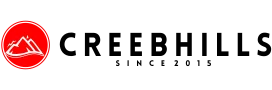This post shall be the comprehensive guide to Zenith Bank Online Banking you need.
Zenith Bank online banking gives you so much more convenience and control over your bank account and the transactions you use it for.
You get to access your account from the internet 24 hours a day, 7 days a week, as well as carrying out various transactions with a considerable level of ease.
Things like Viewable and downloadable transaction reports Statements of account, Account balance, are some of the things you can do with Zenith Bank online banking.
You don’t have to worry about the kind of account that’s eligible for online banking.
Be it a personal account, or a corporate account, Online Banking is available to you.
You have to register your account for online banking of course, and to do that, just visit any of the Zenith Bank branches around you, or visit the Zenith Bank Internet banking portal.
You will be required to fill an online banking form at the bank or download the form from the portal.
After filling the form, you will be given a username, password, Access code, and token.
These things are essential to the online banking you’re hoping to start using, as, without them, you can’t access your account online.
You would have to pay for the token, and that would be N1500.
Once you’ve gotten past the preliminary registration process, you would be required to log in to the online platform.
That is when you will input the username, password, and access code you’ve received earlier.
You can change the password whenever you like, however you like (which is advisable that you do often, for more security).
You also do not need to always use your username and password for login, you can use your account number and the token which you were given.
The token could also be turned off in the login checkbox, for the times you don’t want to use it.
Once you’re on the online platform, it is very easy to navigate through the whole interface and see what each individual tabs do.
You can use the online banking platform to do fundamental Transfer and Credit transactions.
The daily limit on transfers using the online banking platform is pegged at N2 million per day, and that’s for both international and local bank accounts.
One peculiar thing about Zenith Bank online banking is that you won’t be charged for using it; making the transfer to and from another Zenith bank account wouldn’t cost you anything.
However, the charge would only come when you perform a transfer to other banks, and that would be N210 per transaction.
If you have any issues with your online banking account, you can easily reach out to Zenith bank through email, and they would help you fix it as soon as possible.
If it’s the token you are having issues with (maybe the token isn’t properly paired with your account, or you think someone else has it),
it is recommended that you visit any Zenith Bank branch to sort it out with their Customer Support.
Or you could use the Customer Support Link which can be found on their website.
Conclusion with Zenith Bank Online Banking Guide
Zenith Bank online banking gives you the opportunity to access your bank more conveniently.
You get to manage your account in a more efficient electronic way with the online banking platform.
View transaction history, transaction reports, Statements of account, are some of the things you can do with the Zenith Banking online banking platform.
Registration, usage, and even troubleshooting are all easy and convenient, as you’ll find in this post.
For more information about Zenith Banking online banking can be found on Zenith Bank’s online banking website.
Or visit the nearest Zenith Bank branch to have one of their Customer Support persons tell you about it.